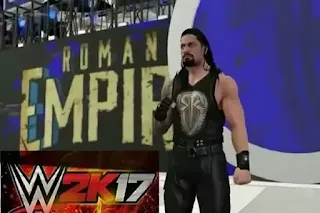GTA SA 2.21 APK without OBB files Download
Gaming Guruji Blog brings you the GTA San Andreas (GTA SA) 2.21 APKs file so that you don't need to put OBB files manually because this APKs file will do everything in one click.
So just download the APKs file from below link and also make sure you have at least 10GB of storage avilable in your mobile device as it is more than 2GB download and then extracting the file will take 2.5GB space and then installation will need more around 4GB space.
You can also Download GTA San Andreas with APK and OBB files separately from our blog where you will have option to download older version like GTA SA APK 1.8 and 2.0 .
Unlike other games that require an OBB file to run the games, GTA San Andreas can be installed using only the APKs file. The OBB file is used to store additional data, such as graphics and sound files, but the APKs file contains all the necessary data to run the game.
GTA San Andreas offers a wide range of features and gameplay options, including:
Open-world exploration: Explore the city of San Andreas, complete with detailed graphics and realistic sound effects.
Engaging storyline: Follow the story of Carl Johnson and his journey to uncover the truth behind his mother's death.
Exciting gameplay: Engage in various missions, including driving, shooting, and fighting.
Customization options: Customize your character and vehicles with a wide range of options.
How to Install GTA SA .APKS Files
- Enable Unknown Sources: Just like with APK files, you need to enable installations from unknown sources.
- Go to Settings > Security (or Privacy) > Unknown Sources and enable it.
- Install Split APKs Installer (SAI): To install .APKS files, you will need a dedicated app like SAI from the Google Play Store or another source.
Steps to Install GTA SA .APKS File
- Download the .APKS File: Obtain the .APKS file from a trusted source like Gaming Guruji Blog.
- Open SAI: Launch the Split APKs Installer (SAI) app on your device. Or your device with latest Android OS may have native support to install APKs file without SAI app. Then you just need to follow onscreen instruction to install after clicking APKs file.
- Select the .APKS File: Tap on the “Install” button in SAI and choose the .APKS file you downloaded.
- Install the APKs: SAI will process the .APKS file and install the individual APKs contained within. Follow any on-screen prompts to complete the installation.
- Finish Installation: Once the installation is complete, you can open the app from your app drawer.
Installing GTA San Andreas on your Android device using only the APKs file is a straightforward process. With the steps outlined in this article, you can enjoy the game without the need for an OBB file. The game offers a wide range of features and gameplay options, making it a must-play for any Android gamer.
(Password: gaminggurujiblog )